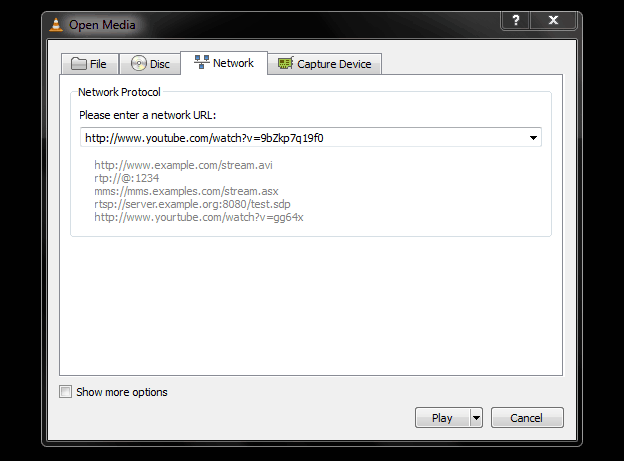
This tutorial is just for you as now you can play any online streaming videos in VLC Media Player and you can even use all those amazing VLC features on YouTube videos and make your experience awesome.
With VLC Network Protocol feature you can play almost any online video easily. You just need to have appropriate link to that video and your video will start playing. Now you can use this trick to play YouTube videos, any other streaming video websites can also be played using this trick.







