
Windows 8 as released earlier by Microsoft in beta version named "Developer Preview" and "Release Preview" gained a lot attention due to its overall graphics update, it's much more like Windows 7 but with more enhanced graphics and stability. The start menu was replaced and hence many things were made up and down.
So finally they came up with their official version of Windows 8 with everything tested at the peak, they even provided an awesome upgrade offer for existing Windows 7 users, so many people even shifted to have a taste of Windows 8 too. So now as an Indian we normally have a tradition to test anything before actually

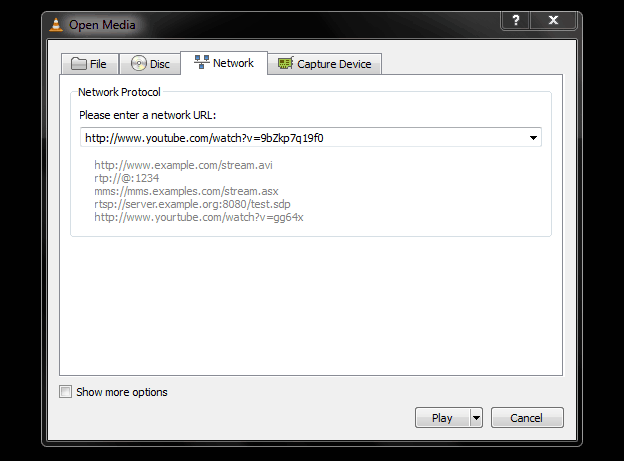








 Chrome regularly releases updates to fix
Chrome regularly releases updates to fix 



